
OVERVIEW

Project Brief
With the rise of social media platforms and the increasing popularity of sharing photos online, photo editing has become an essential part of many people's daily lives. While there are numerous photo editing apps available, many of them require manual editing, which can be time-consuming and require a certain level of expertise.
The aim of this project is to create a photo editing app that uses AI tools to simplify the photo editing process while also offering basic photo editing tools.
The aim of this project is to create a photo editing app that uses AI tools to simplify the photo editing process while also offering basic photo editing tools.

Challenges & Goals
We wanted to make photo editing as simple and intuitive as possible for users of all skill levels. In order to do this, we developed a few different tools that would allow the user to add their own creative content and modify photos with ease. By leveraging AI tools, this app can quickly enhance the user's photos with minimal user command.
Additionally, this app will also provide basic photo editing tools such as cropping, background removing, resizing, and color corrections to give users more control over their edits.
Additionally, this app will also provide basic photo editing tools such as cropping, background removing, resizing, and color corrections to give users more control over their edits.

Design Phase's
As UX designers for this project, we’re responsible for both strategies and visual design. So, this is our tried and true process that ensures we’re in alignment with the goals. We divided our design research into a few phases.


Project Duration
We took three weeks to complete the entire case study.


Phase 01
Discovering User's Motive and Pain points, Understanding Competitive Analytics
Our phase 1 starts with finding the user's pain points and possible solutions. Here are the key insights.
😤 Problems
😥 Unfamiliar editing tools cause users to feel discouraged.
😫 Users usually struggle to find the tools or icons they use in other editing apps.
😣 The average time they spend editing their photos is more than 15 minutes.
😢 Users are drawn to effects, overlays, stickers, and beautifying tools.
😞 Users are disappointed that most photo editor apps don't allow them to edit text like in social apps.
😫 Users usually struggle to find the tools or icons they use in other editing apps.
😣 The average time they spend editing their photos is more than 15 minutes.
😢 Users are drawn to effects, overlays, stickers, and beautifying tools.
😞 Users are disappointed that most photo editor apps don't allow them to edit text like in social apps.

🤩 Possible Solutions
The AI Photo Editor is designed with a new focus on ensuring that novice users can easily use the product and make beautiful photos.
These included:
😍 Simplifying the photo editing process
🥳 Speeding up the photo editing with AI
😊 Filters and Auto enhancements
😎 Working with familiar frameworks of other photo editing apps
😍 Simplifying the photo editing process
🥳 Speeding up the photo editing with AI
😊 Filters and Auto enhancements
😎 Working with familiar frameworks of other photo editing apps

Phase 02
User Research by Gathering Data, User Journey, Empathy Mapping, Personas
Real user reviews help us to understand the interactions and challenges they faced while editing their photos. So we collected different photo editing app reviews from App Store and Google Play Store.
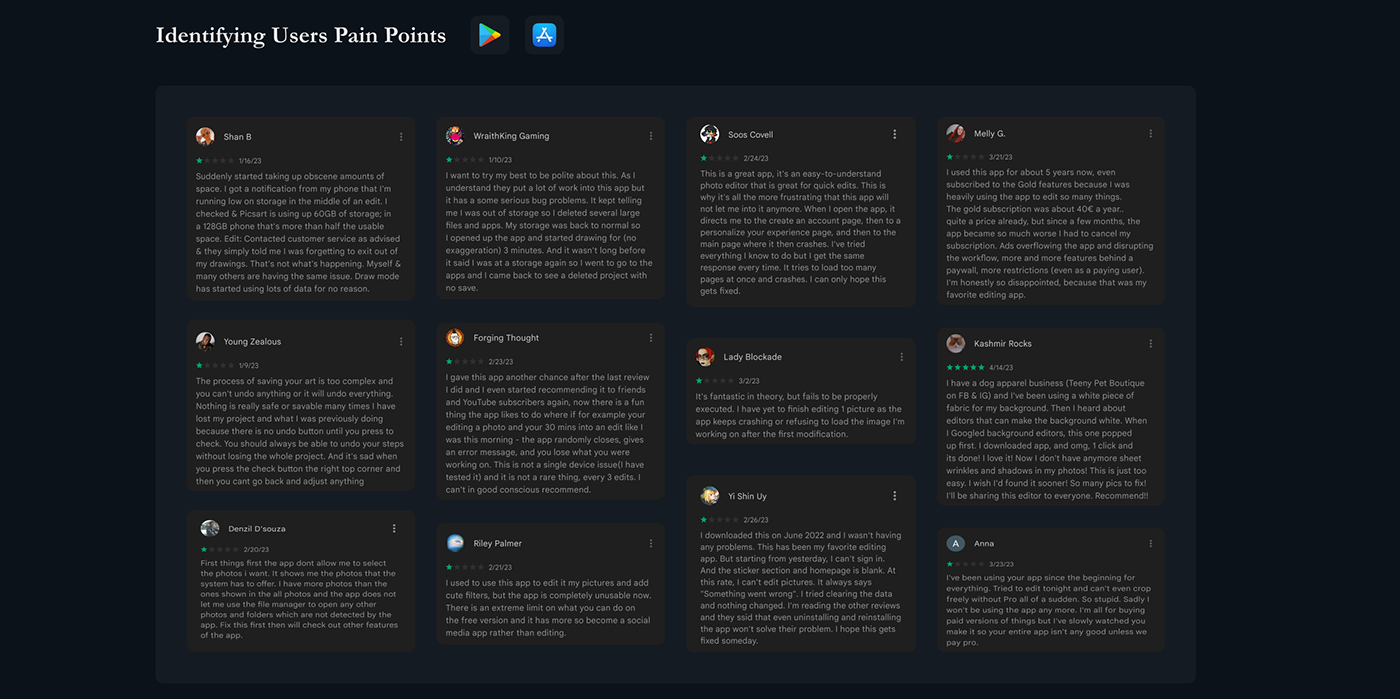


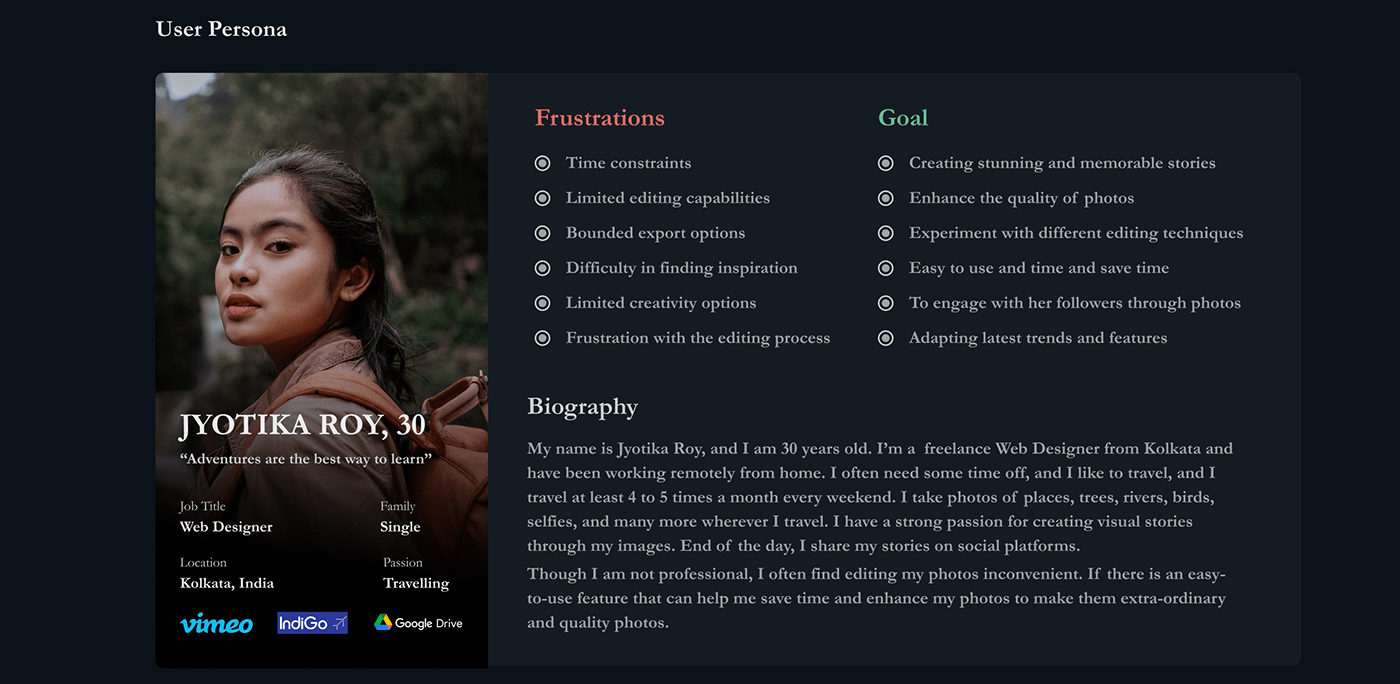


Phase 03
Process of Forming Idea's, User Flow, Paper Sketching
Ideation is the process of forming ideas or concepts to solve the needs and wants of the users through design. It typically comes after the research and analysis stage. We conducted solutions for each user story from the user's pain points.

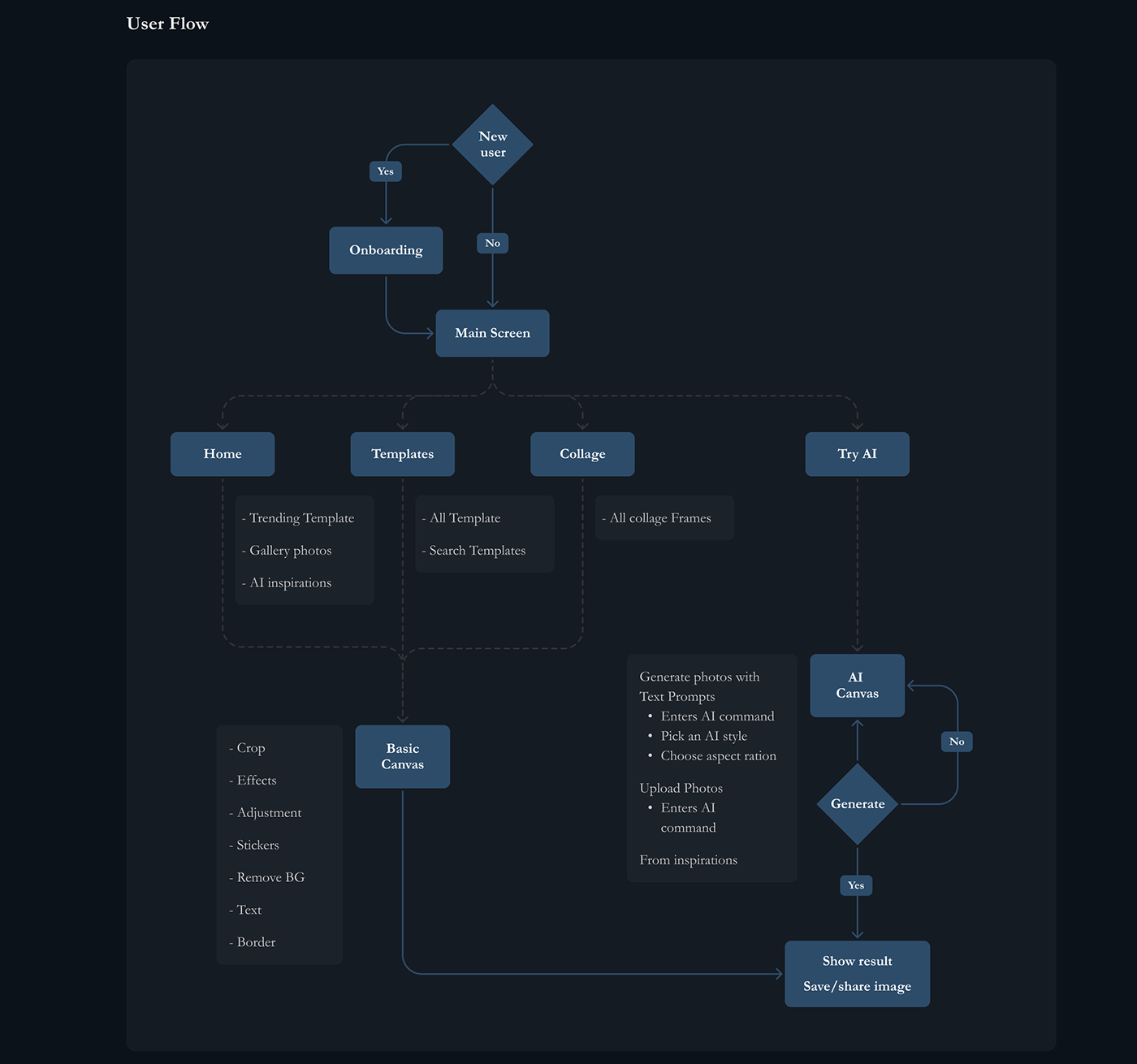


Phase 04
Developing Wireframes, Design System and Visual Design
When designing, We considered both the wireframes and visually appealing design. By doing so, We create designs that is both functional and appealing for users. This in turn makes our app more user-friendly and engaging.

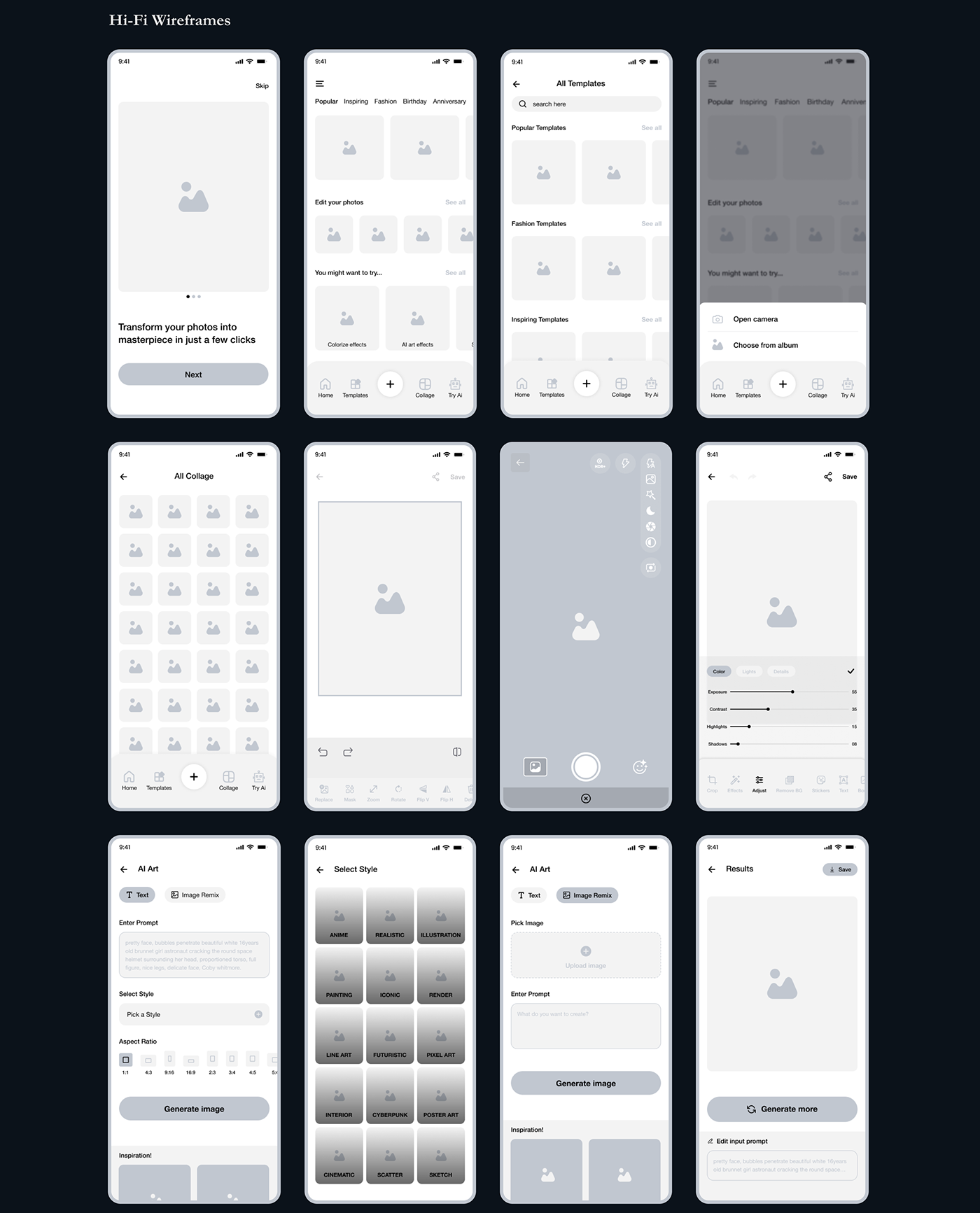

📒 Style Guides

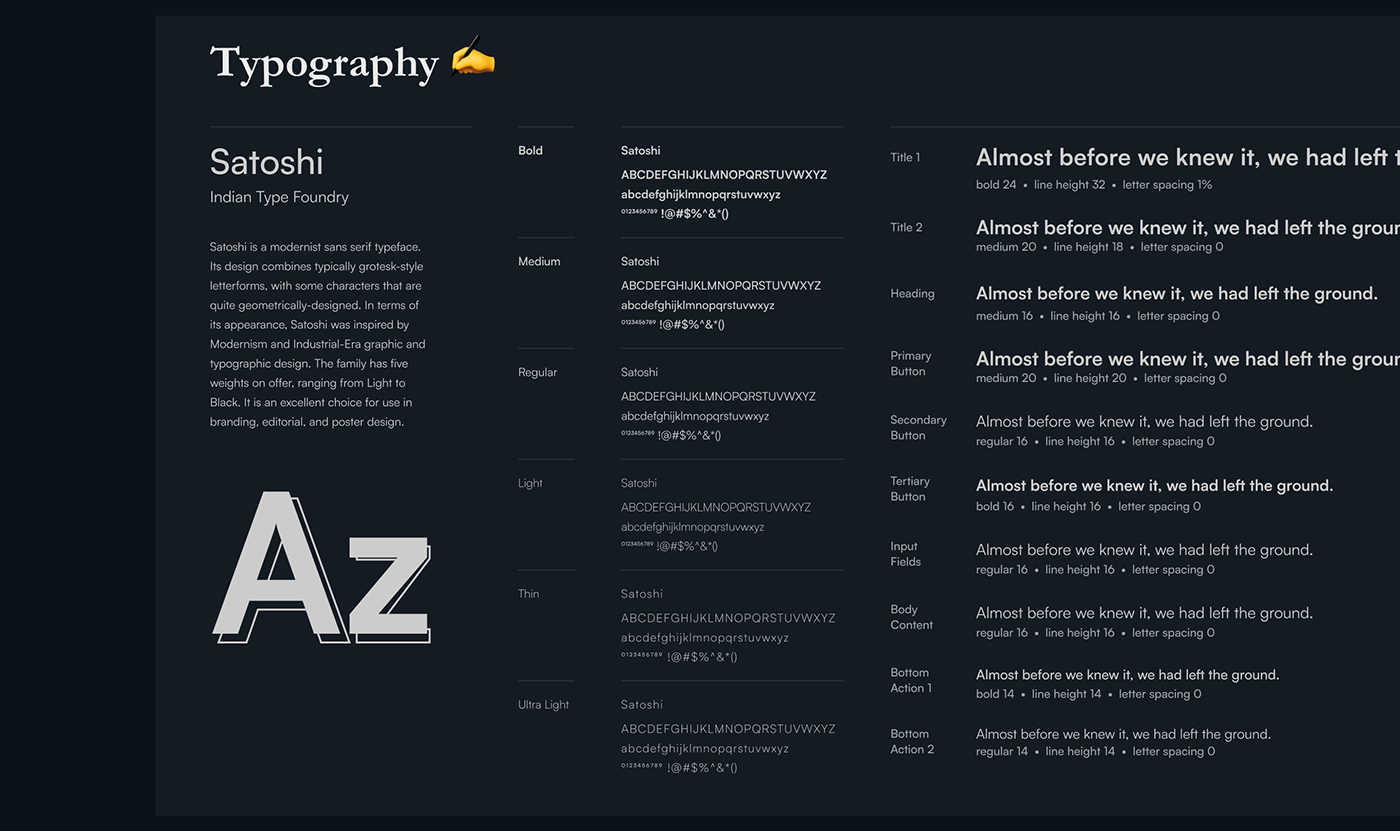



🎁 Visual Design


📒 Other Essential Screen's



Final Phase
Usability Testing &
Feedbacks
We performed usability testing on the "AI Photos" Prototype with a sample of the target customers to determine how simple it is for them to upload, organize, and edit photos. The test assesses the performance of the AI-powered elements of the app, including automatic photo suggesting and sorting.

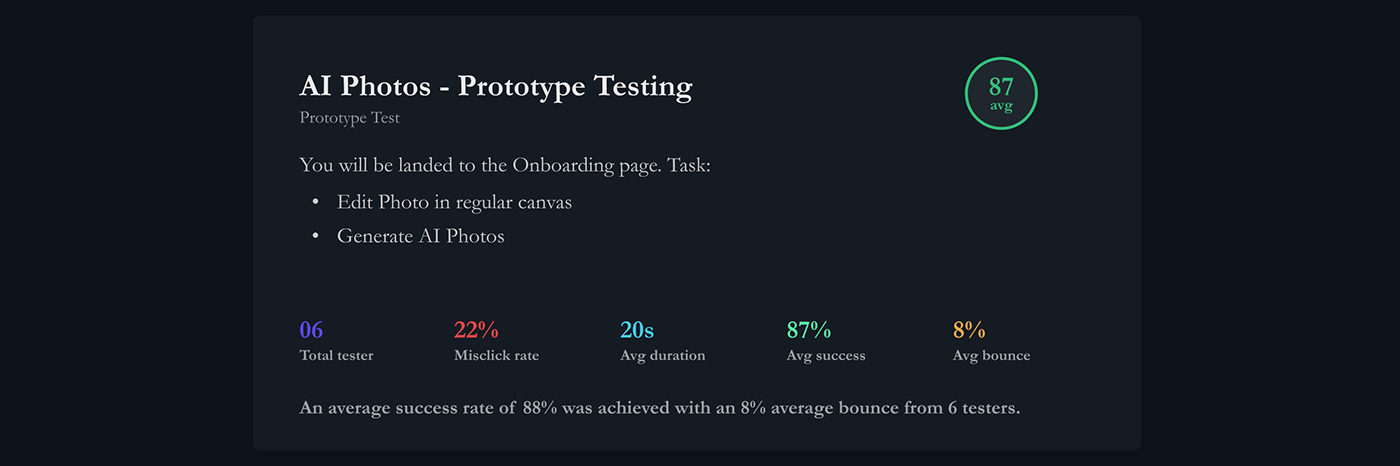

🎯 Conclusion
We aimed to create an intuitive and easy-to-use photo editing experience for users of all skill levels. To do this, we designed a few different tools that would allow users to add their own creative content and easily modify photos. By leveraging AI tools, this app can quickly enhance the user's photos with the minimal user command. Additionally, this app will also provide essential photo editing tools such as cropping, background removing, resizing, and color corrections to give users more control over their edits.

→ What did we learn from this project? 😍
We understand that digital photos are not just an image, it has a story, and we can't tell it any other way than reality. We learned a better understanding of user-centered design through this project. Additional aspects include how a good design may impact the marketplace and collaborate with the developer team. We realized that studying the product’s usability helped us in the design process.



Check-out the prototype.


